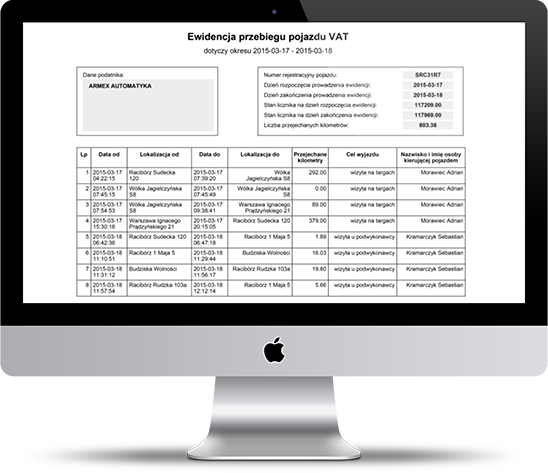Each time
Each time a user logs in to the system, the main window opens with the so-called current mode. It is one of the system tabs presenting the fleet status on the list and on the map at the moment. The user can monitor the vehicles on a regular basis, while the data relating to the position, CAN bus, and attached modules are automatically updated depending on the selected mode every 10 seconds or 2 minutes. It is possible to refresh the position manually with a single button. Additionally, in this tab you can activate the ignition lock, turn on the so-called quick mode, create POIs, edit vehicle data, change the map view and open a tab from Google Maps.
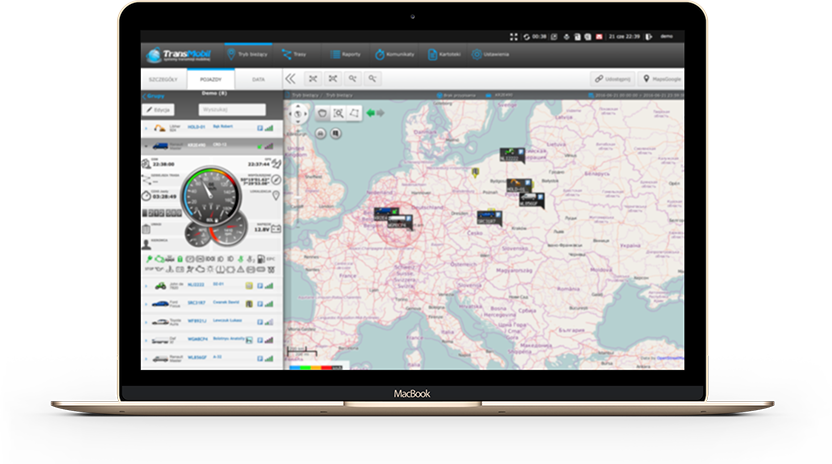
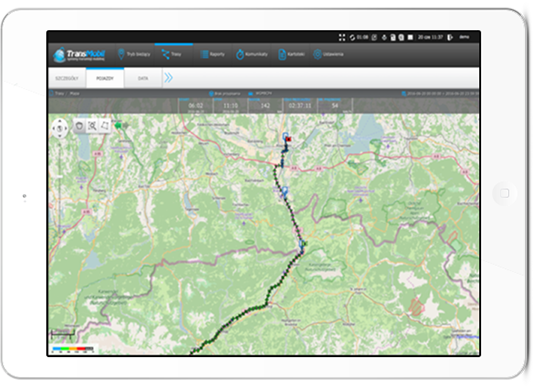
History of the route
This tab allows the user to analyze the vehicle route point by point in a given calendar period. In addition to the vehicle's position, the report also includes its speed, direction of travel, visited POIs and possible stops with the ignition on or off. In addition, the upper summary bar presents a simplified report on the distance traveled, including kilometers traveled, average speed, average fuel consumption and fuel consumption.
Chart analysis
Knowing that some data is best analyzed in the form of charts, we made this possibility available to all our clients. Depending on the type of read data from the vehicle, in this tab of the system you can analyze e.g. the number of ignitions, vehicle speed, engine speed, battery voltage, values from temperature sensors, pulses, etc. vehicle thanks to the map that opens in the additional window.
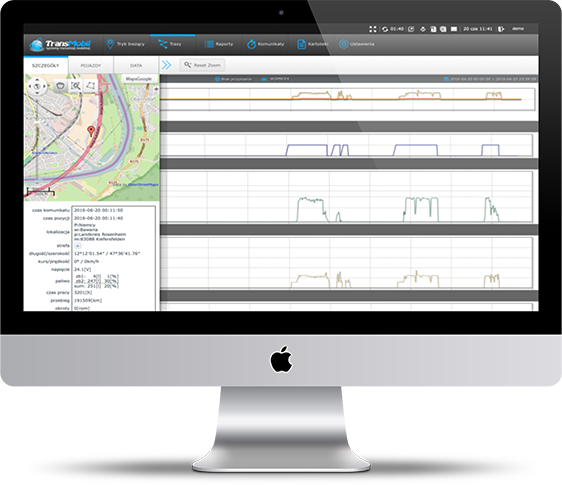
Reports
The mileage report is one of the most important reports available to the user. The route of a given vehicle is broken down into segments from ignition on to ignition off. Each position is marked with the time and location, including a description of the exact address. Each section contains detailed data about the distance, travel time and average speed. All episodes are summed up for individual days. The entire report can be exported to a .pdf, .csv or .xls file
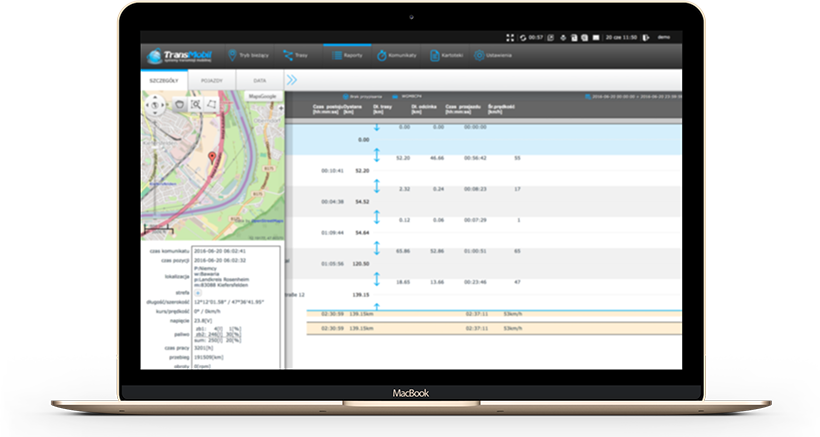
The fuel report includes an analysis of fuel consumption over a user-selected period of time. On the chart, you can analyze refueling or discounts in a simple and clear way. In addition, the system generates a table in which the most important data from the CAN bus of the vehicle or fuel probes installed in the tanks are presented. All information relating to refueling or discounting includes the location, i.e. the place marked on the map, the date and time of the event and the value expressed in liters.

The business / private driving report is a tool that allows you to separate the use of the vehicle by an employee on business or after working hours and at weekends. Settings relating to the operating hours range can be made manually or automatically using a switch mounted on the vehicle itself. The table of the report itself contains the hours of travel, depending on the operating mode, as well as the distance traveled. The entire report can be exported to a .pdf, .csv or .xls file
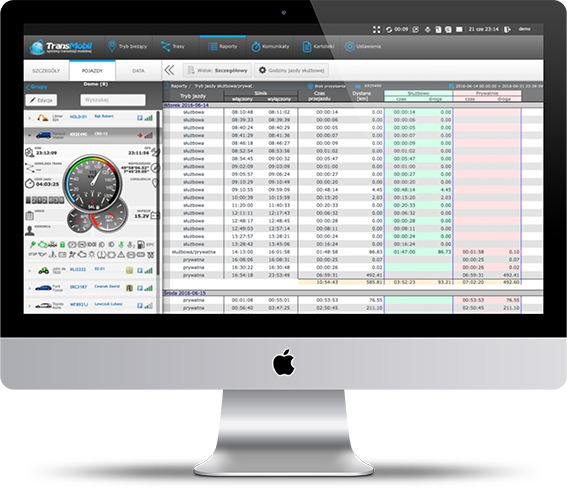
The zone report, as the name suggests, contains information about the zones visited by individual vehicles, i.e. POIs. Each visit information includes the date of entry / exit, duration of stay and travel time between individual zones. The entire report can be exported to a .pdf, .csv or .xls file
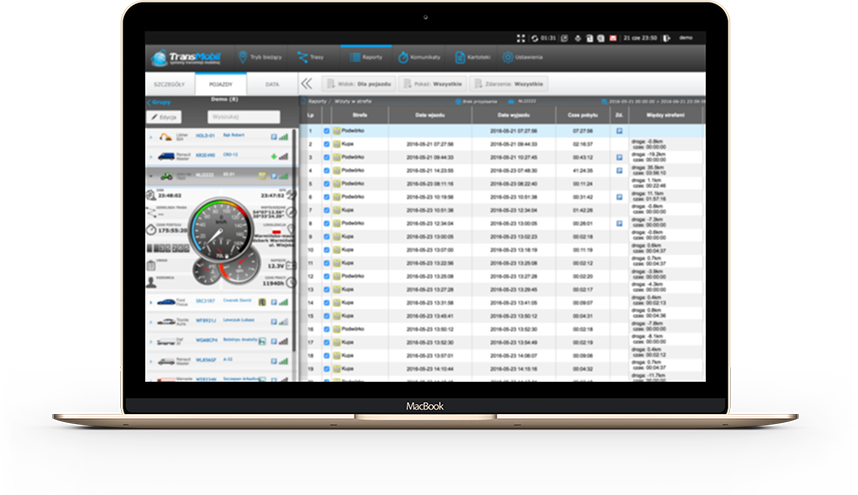
The visited countries / regions report includes an analysis of border crossing with the exact date and calculated time of presence in a given region or country. Thanks to the analysis of the vehicle's stay in a given country, it is possible to correctly calculate the diets for drivers without the need to use additional tools. The entire report can be exported to a .pdf, .csv or .xls file
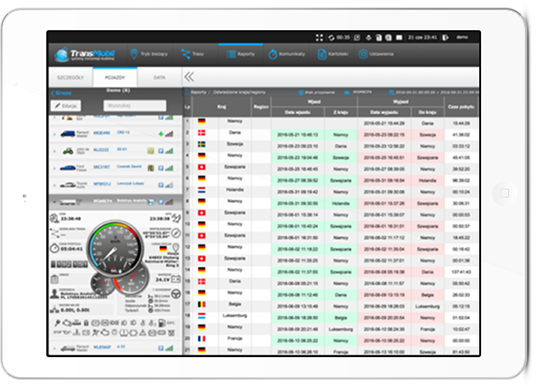
The tachograph report contains an analysis of the data read from the tachograph. Information relating to rest, driving, availability and work is presented in the form of a table, which allows for a detailed analysis of the hours actually worked by the selected driver.
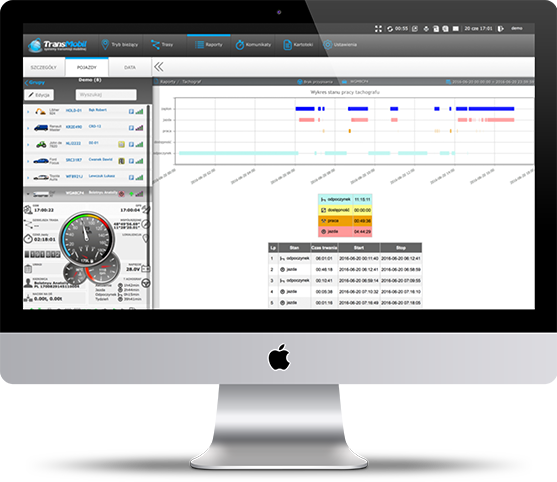
Collective reports concern the entire fleet of vehicles and are presented in two forms, ie broken down into weeks or individual days. The data is presented in the form of a table with a lot of different information related to the individual vehicles in the list. The entire report can be exported to a .pdf, .csv or .xls file
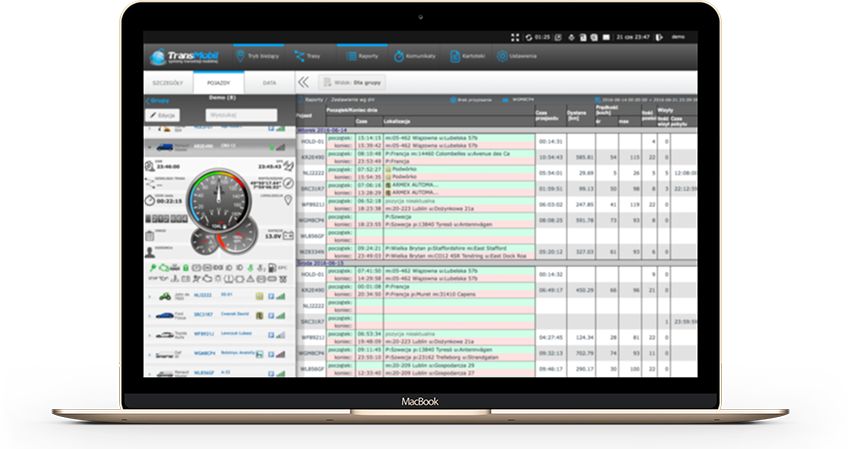
Alerts and notifications
Each of our users has a tool at their disposal that allows them to inform about various events in the system itself, in the form of e-mails or SMS messages. The notification rules are set by the user in the settings window. Depending on the modules connected to the system, you can define many events about which individual people will be informed. Notifications may concern, for example, speeding, loss of GPS / GSM signal, entering or leaving a selected zone, exceeding the engine RPM value, switching on the loading zone opening sensor, switching on the seizure sensor. Additionally, the alarm rules may apply on selected days and specific zones.
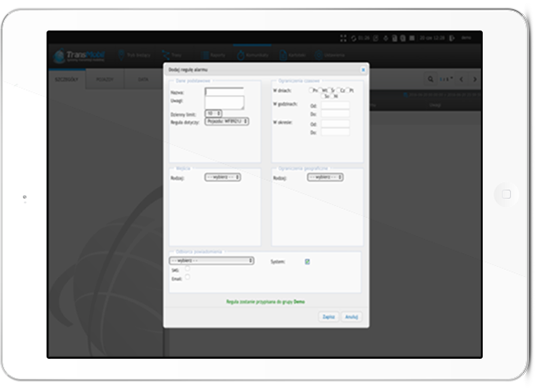
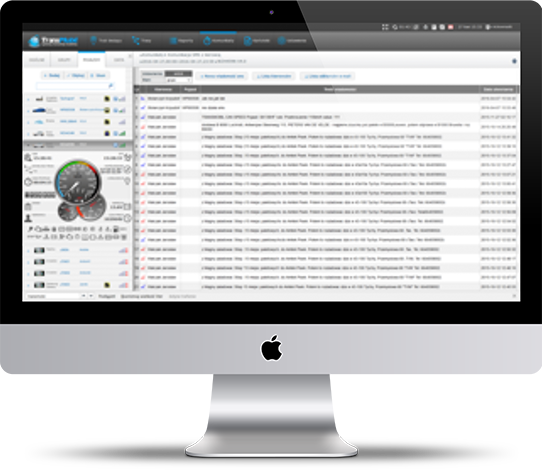
Communication with the driver
Each user of the system can easily communicate with the driver of the vehicle. It is enough to enter the text of the message next to the then marking of the vehicle or the driver himself. All conversation history is stored on our servers and can be easily traced. This solution guarantees that the information reaches the indicated person and significantly reduces costs.
Daily email statement
Each of the TransMobil system users can receive specific reports in the form of e-mail messages. It is enough to specify the e-mail address and the type of report to be sent, and the machine every day at 8 am will generate and send such a report. This solution makes it possible to obtain the most necessary data without logging into the system or redirect reports to people dealing with calculations or archiving without granting access to the system itself.
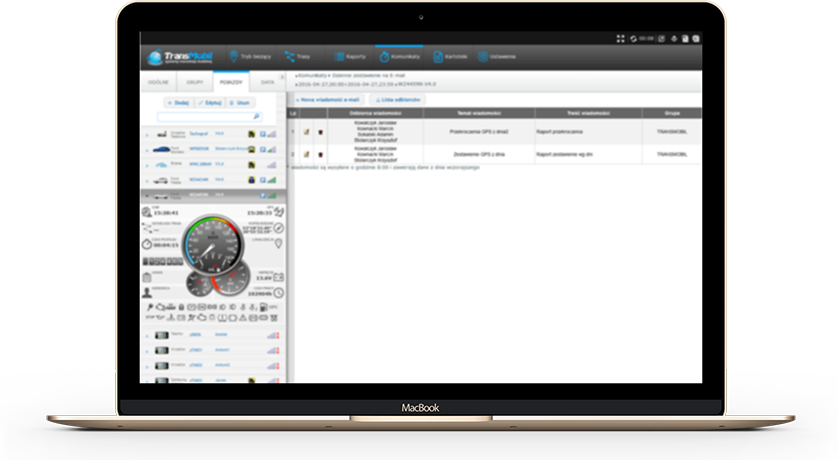
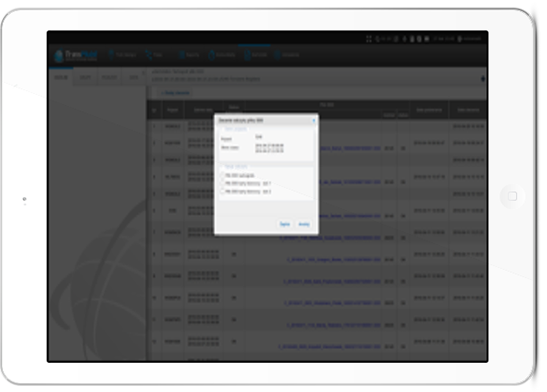
Panel for downloading DDD files.
Each of the TransMobil system users can receive specific reports in the form of e-mail messages. It is enough to specify the e-mail address and the type of report to be sent, and the machine will be sent every day at 8 am will generate and send such a report. This solution makes it possible to obtain the most necessary data without logging into the system or redirect reports to people dealing with calculations or archiving without granting access to the system itself.
VAT vehicle mileage records
On April 1, 2014. new regulations on the deduction of VAT on vehicles with a maximum permissible weight not exceeding 3.5 tonnes entered into force. They forced taxpayers to declare (form VAT-26) that the cars are used only for business purposes. Additionally, the necessity to prepare periodic reports on the mileage of company vehicles was imposed. To meet the need to keep the aforementioned records, we have created in the GPS Transmobil System the possibility of creating a simple report that meets the requirements set by the act. Mounting a GPS recorder in a vehicle enables the determination of many important data concerning, among others, odometer status, date and destination, route description, names and surnames of drivers, number of kilometers traveled, which, after pressing a button, create a ready report. The only thing left for the taxpayer is to print and sign the said report!